




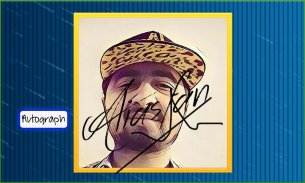
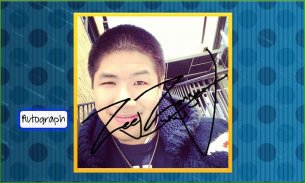
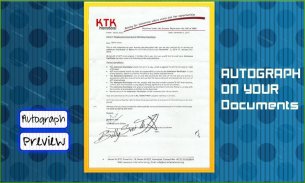

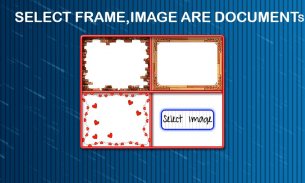
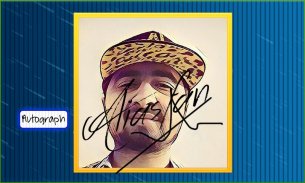
Digital Autograph Maker

คำอธิบายของDigital Autograph Maker
You need to have a strong signature of yours but you don’t know how to make a good signature then download this simple to use app and choose the best possible signature of your name.
Create your digital autograph or E signature of your beautiful name and show the creativity you have.
You can make your scan like autograph.
You can save your Autograph.
You can share your signature with your friends using social media, Facebook etc.
Make a beautiful autograph of yours and then you can save it with different beautiful frames.
How to Use;
Simply write your name in small box and then choose your signature by using arrow keys and you are good to use your signature anywhere now.
Open the Application
- Click Autograph
- Type your name
- Choose your favorite font autograph
- Save the autograph you select
</div> <div jsname="WJz9Hc" style="display:none">คุณจะต้องมีลายเซ็นที่แข็งแกร่งของคุณ แต่คุณไม่ทราบวิธีที่จะทำให้ลายเซ็นที่ดีจากนั้นดาวน์โหลดนี้ง่ายที่จะใช้ app และเลือกลายเซ็นที่ดีที่สุดชื่อของคุณ
สร้างลายเซ็นดิจิตอลของคุณหรือลายเซ็น E ชื่อที่สวยงามของคุณและแสดงความคิดสร้างสรรค์ที่คุณมี
คุณสามารถทำให้การสแกนลายเซ็นของคุณเช่น
คุณสามารถบันทึกลายเซ็นของคุณ
คุณสามารถแบ่งปันลายเซ็นของคุณกับเพื่อน ๆ ของคุณโดยใช้สื่อสังคม, Facebook ฯลฯ
สร้างลายเซ็นที่สวยงามของคุณและจากนั้นคุณสามารถบันทึกด้วยภาพที่สวยงามที่แตกต่างกัน
วิธีใช้;
เพียงแค่เขียนชื่อของคุณในกล่องขนาดเล็กและจากนั้นเลือกลายเซ็นของคุณโดยใช้ปุ่มลูกศรและคุณมีดีที่จะใช้ลายเซ็นของคุณได้ทุกที่ในขณะนี้
เปิดโปรแกรม
- คลิก Autograph
- พิมพ์ชื่อของคุณ
- เลือกลายเซ็นของตัวอักษรที่คุณชื่นชอบ
- บันทึกลายเซ็นที่คุณเลือก</div> <div class="show-more-end">


























